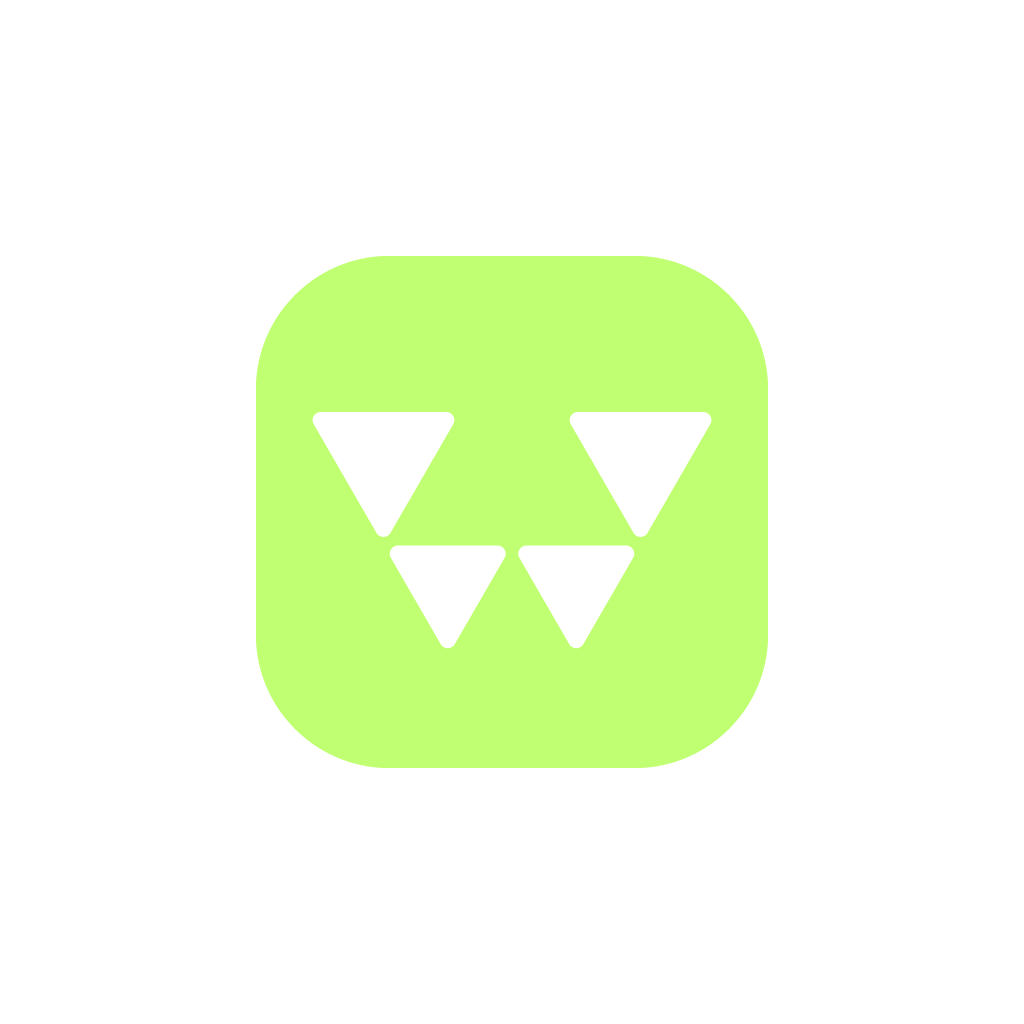Business Analytics School 2024
CONTENT
02
Educational Material
04
Career Coaching & Certification
What sets us apart?
Write your awesome label here.
Discover our Platform :
Write your awesome label here.
Our material is in English!
However, our communication can be conducted in both English or Greek.
Main Sections
Below are all the main sections contained in the Business Analytics School 2024!
Excel is a powerful and versatile spreadsheet application.|Excel is a user-friendly and intuitive tool.|Excel is a versatile tool for data analysis and manipulation.|Excel is a powerful tool for charting and graphing data.|Excel is a reliable tool for businesses of all sizes.|Excel is a scalable tool for managing large datasets.|Excel is a customizable tool for meeting specific needs.|Excel is a powerful tool for automating tasks.|Excel is an integrated tool for business productivity.|Excel is a team-oriented tool for sharing data.
Below is a menu with the most important topics that will be analyzed.
Tableau is a powerful data visualization tool. | Tableau is a user-friendly data analysis platform. | Tableau is a versatile business intelligence solution. | Tableau is an insightful data exploration tool. | Tableau is a collaborative data storytelling platform. | Tableau is a scalable data analytics solution. | Tableau is an accessible data visualization tool. | Tableau is an impactful data-driven decision-making tool. | Tableau is a transformative data visualization platform. | Tableau is an indispensable data analytics solution.
Below is a menu with the most important topics that will be analyzed.
Power BI is versatile and easy to use. | Power BI is powerful for data visualization. | Power BI is scalable for large datasets. | Power BI is shareable with collaboration tools. | Power BI is affordable for businesses. | Power BI is trusted by industry leaders. | Power BI is integrated with Microsoft products. | Power BI is mobile-friendly for on-the-go insights. | Power BI is AI-infused for predictive analytics. | Power BI is a game-changer for data-driven decisions.
Below is a menu with the most important topics that will be analyzed.
Why We Study
These Specific Sections:
In-Demand Skills
The skills covered in this School are among the most sought-after in job listings related to Business Analysis.
Reporting Tools
Reporting tools, such as Power BI and Tableau, are critical for anyone looking to specialize in Data Analysis.
Ways of Communications
Communication will take place though Email & Discord.
Discord is a popular communication platform.
It is commonly used for co operation and social network by community members with common interests.
In the video located below, you will find a visual representation of
an example on communicating with us through Discord.
In the video located below, you will find a visual representation of
an example on communicating with us through Discord.
About the 1-on-1 Sessions
What are 1 on 1 Sessions;
They are online meetings that take place between you and one of our coaches.
How long do they last?
Each session usually has a
maximum duration of 45 minutes.
maximum duration of 45 minutes.
Which platform is used?
All sessions take place through Google Meet.
You do not need to create an account!
You do not need to create an account!
When do these sessions
take place?
Usually each session take place once you complete the material of a main section. (Tableau ή Power Bi).
How do I schedule a
1-on-1 session;
You will find proper guidance through our material, you do not have to
worry about this part.
Alternatively you may contact us
through chat/email
so we may guide you along.
worry about this part.
Alternatively you may contact us
through chat/email
so we may guide you along.
Can I schedule extra
1-on-1 sessions?
Of course! You have the ability to schedule extra sessions in order to ask us questions or receive any help that you may need.
-
Resume
-
We will review your resume in detail, focusing on your experience, skills, and achievements.
Additionally, we will make suggestions for various improvements you could make to it. -
LinkedIn Profile
-
We will also work on your LinkedIn profile, which is an additional important tool.
We will see how to improve it to attract the attention of employers.
Upon Completion of the Program
You Will Receive:
-
Completion Certificate
🌐 The certification from Reatcode and Workearly is also recognized in many countries, including Greece and Cyprus 🌍.
So, if you're looking for new opportunities domestically or abroad, you'll have a significant advantage! -
Global Recognition Badge
This is a globally recognized badge that you can use on your resume, share on LinkedIn, and through social media platforms to gain full visibility among companies and hiring managers!