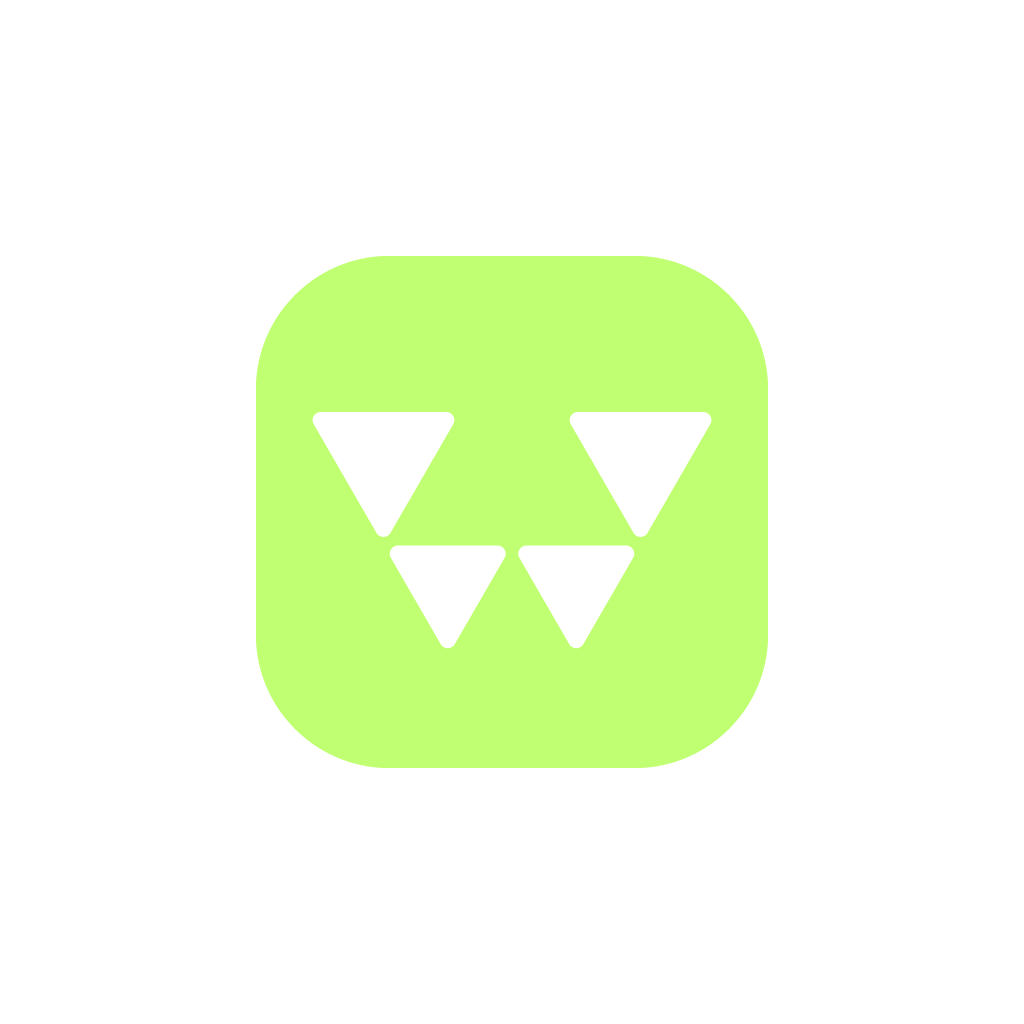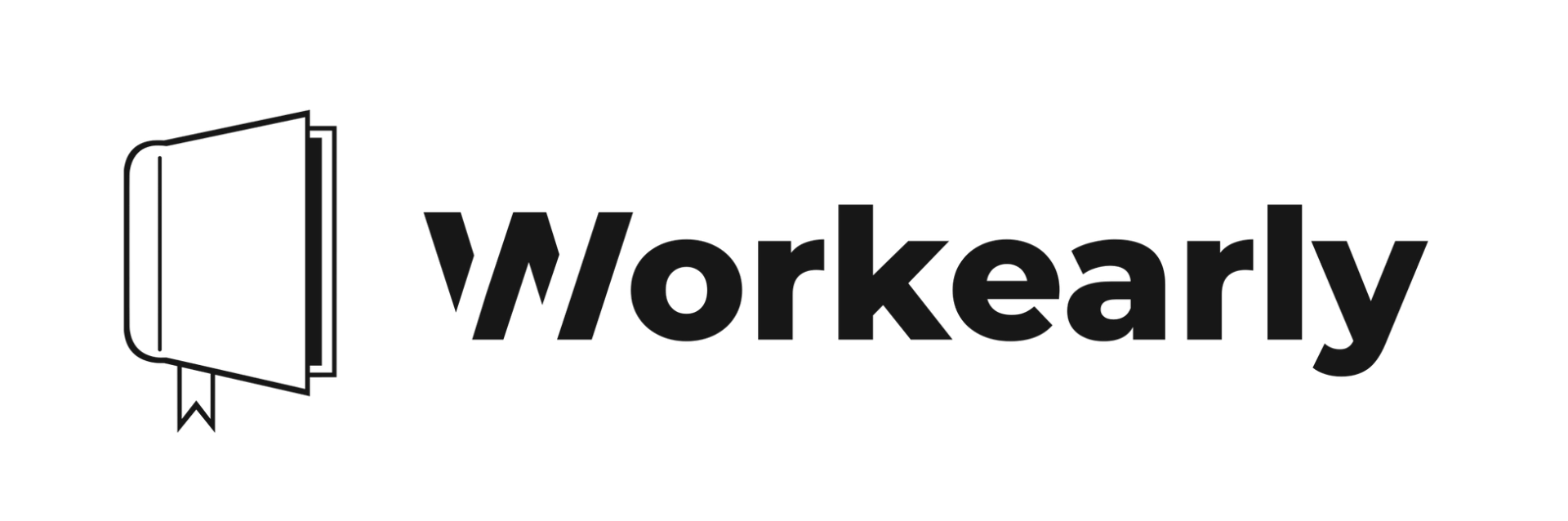Excel
What sets us apart?
Write your awesome label here.
Excel is a powerful and versatile spreadsheet application.|Excel is a user-friendly and intuitive tool.|Excel is a versatile tool for data analysis and manipulation.|Excel is a powerful tool for charting and graphing data.|Excel is a reliable tool for businesses of all sizes.|Excel is a scalable tool for managing large datasets.|Excel is a customizable tool for meeting specific needs.|Excel is a powerful tool for automating tasks.|Excel is an integrated tool for business productivity.|Excel is a team-oriented tool for sharing data.
Below you will find a menu listing the most important topics that will be analyzed.
About this Project
Remote
This course is offered entirely online, so you can learn from anywhere in the world.
Self Paced
This self-paced course allows you to learn at your own pace and convenience, without any strict deadlines or time restrictions.
Participation & Funding
Participation is fully
funded by the European
Union, under the Level
Up Project.
Course Duration
This course has an average
duration of 15 hours.
duration of 15 hours.
Course Availability
This course will be available for up to 8 months from the day of enrollment.